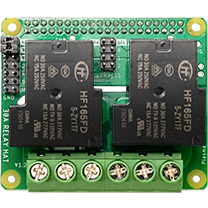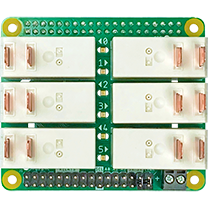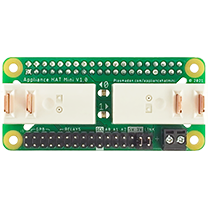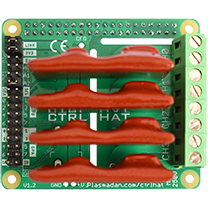HAT-GUI !
0x20Pinout guide & interactive web GUI for MCP23017 and MCP23008 based Raspberry Pi expansion boards. Select a pin from the board to get started.
You can now add your own boards! Check-out our guide on GitHub.
Easy Installer
Our easy installer takes care of the setup process automatically.
sudo wget https://git.plasmadan.com/install.sh sudo sh install.sh
This script will automatically enable I2C, install the required packages and setup the Web GUI.
Alternatively, you can install manually. See our setup guide.
Boards
WiringPi Guide
Read
gpio -x mcp23017:100:0x20 read 108
Write
gpio -x mcp23017:100:0x20 mode 108 out
gpio -x mcp23017:100:0x20 write 108 1
- Operating voltage: - 1.8V to 5.5V
- Maximum current into VDD pin: 125mA
- Maximum current out of VSS pin: 150mA